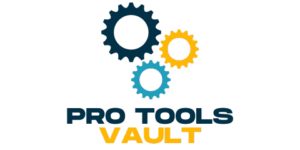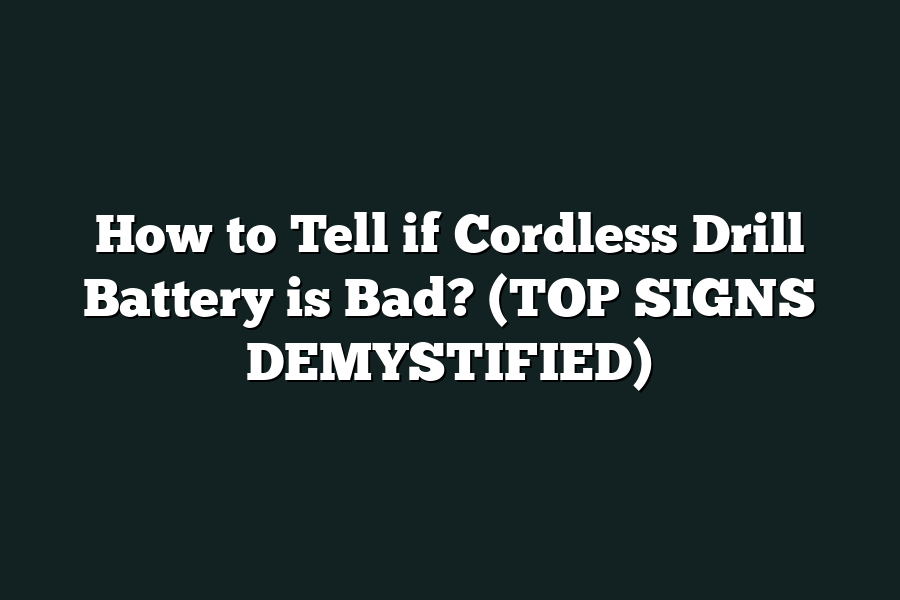To determine if a cordless drill battery is bad, first, check if the battery holds a charge. If it doesn’t, it may be time for a replacement. Additionally, observe if the battery life is significantly shorter than before, as this could indicate it’s reaching the end of its lifespan. Lastly, listen for any unusual noises coming from the battery while charging or during use, as this could also signal a problem.
Is your cordless drill losing its power?
Wondering how to tell if your battery is failing?
Look no further.
I’ll uncover the signs of a bad cordless drill battery, from power loss to charging issues.
Plus, get maintenance tips and testing methods to keep your drill at its best.
Let’s dive in and keep your power tools running smoothly!
Table of Contents
Signs of a Bad Cordless Drill Battery
As handy tools for DIY projects or professional carpentry work, cordless drills are a staple in any toolbox.
However, over time, the battery in your cordless drill can wear out, leading to decreased performance and efficiency.
In this section, I’ll delve into the key signs that indicate your cordless drill battery may be on its last legs.
Decreased Power Output
One of the first indicators of a failing cordless drill battery is a noticeable decrease in power output.
If you find that your drill is struggling to complete tasks it once handled with ease, it could be a sign that the battery is no longer holding a charge effectively.
This reduction in power output can result in slower drilling speeds, decreased torque, and overall inefficiency in completing your projects.
Shorter Operating Time
Another common sign of a bad cordless drill battery is a significant reduction in operating time.
If you notice that your drill can only last for a fraction of the time it used to on a single charge, it’s likely that the battery is approaching the end of its lifespan.
This reduced operating time can be frustrating, especially when working on large projects that require continuous drilling.
Issues with Charging
Lastly, problems with charging your cordless drill battery can also be a red flag that it’s time for a replacement.
If the battery takes longer than usual to charge, fails to hold a charge for an extended period, or doesn’t charge at all, these issues may indicate that the battery is no longer functioning optimally.
Additionally, if you notice that the battery becomes excessively hot during charging or emits a strange odor, it’s best to discontinue use and seek a replacement.
being aware of these signs of a bad cordless drill battery can help you address potential issues early on and ensure that your power tool remains in top working condition.
Keep an eye out for decreased power output, shorter operating time, and charging issues to determine when it’s time to invest in a new battery for your cordless drill.
Importance of Regular Maintenance for Extending Cordless Drill Battery Life
When it comes to getting the most out of your cordless drill battery, regular maintenance is key.
By taking proper care of your battery, you can not only extend its lifespan but also ensure optimal performance whenever you need it.
Let’s dive into some tips on how you can proactively maintain your cordless drill battery.
1. Storage Conditions
One crucial aspect of battery maintenance is ensuring you store your cordless drill battery properly.
Extreme temperatures can have a significant impact on battery life.
Here are some storage tips to keep in mind:
– Temperature Control: Avoid exposing the battery to extreme heat or cold, as it can lead to quicker deterioration.
– Optimal Conditions: Store the battery in a cool, dry place away from direct sunlight to maintain its longevity.
2. Regular Usage
Believe it or not, regular use of your cordless drill battery is essential for its health.
Here’s why:
– Prevent Over-Discharging: Using the battery regularly prevents it from over-discharging, which can diminish its capacity over time.
– Exercise the Battery: Regular use keeps the battery active and helps maintain its performance levels.
3. Charging Practices
Proper charging habits play a significant role in prolonging your battery’s life span.
Consider the following tips:
– Avoid Overcharging: Do not leave the battery on the charger for extended periods after it’s fully charged.
– Follow Manufacturer Recommendations: Adhere to the recommended charging cycles provided by the manufacturer to optimize battery health.
4. Cleaning and Care
Keeping your cordless drill battery clean and well-maintained can go a long way in ensuring its longevity.
Consider these cleaning tips:
– Remove Debris: Regularly check for any dirt or debris on the battery contacts and clean them to maintain a good connection.
– Protect from Moisture: Avoid exposing the battery to moisture or liquids, as it can damage the internal components.
5. Calibration and Testing
Regularly calibrating and testing your cordless drill battery can help you identify any potential issues early on.
Here’s how you can ensure your battery is in top shape:
– Calibration: Calibrate the battery periodically to ensure accurate readings and optimal performance.
– Testing: Use a battery tester to check the capacity and overall health of the battery.
By following these maintenance tips, you can ensure that your cordless drill battery remains in top condition, providing you with reliable performance whenever you need it.
Stay tuned for more valuable insights on how to make the most out of your power tools!
How to Test if Your Cordless Drill Battery is Bad
When your cordless drill starts losing power or fails to hold a charge as it once did, the culprit is often a faulty battery.
To ensure that your battery is indeed the issue, it’s essential to conduct a thorough assessment using the right tools and techniques.
In this guide, I’ll walk you through the process of testing your cordless drill battery to determine if it’s time for a replacement.
Testing the Battery with a Multimeter
One of the most effective ways to assess the health of your cordless drill battery is by using a multimeter.
This tool allows you to measure the voltage of the battery accurately.
Here’s how you can test your battery using a multimeter:
Prepare Your Multimeter: Start by setting your multimeter to the DC voltage setting. Ensure that the range is appropriate for the voltage of your battery. Most cordless drill batteries operate at around 18-20 volts, so set your multimeter accordingly.
Safety First: Before proceeding, it’s crucial to prioritize safety. Make sure to wear appropriate personal protective equipment, such as gloves and safety glasses, when handling the battery.
Connect the Multimeter: With your multimeter set up, connect the positive (red) probe to the positive terminal of the battery and the negative (black) probe to the negative terminal. Ensure a secure connection to get an accurate reading.
Reading the Voltage: Once the multimeter is connected, take a voltage reading. A healthy cordless drill battery should typically read within 80-100% of its labeled voltage. If the reading is significantly lower, it’s an indication that the battery may be failing.
Following Manufacturer’s Guidelines for Accurate Assessment
In addition to using a multimeter, it’s crucial to follow the manufacturer’s guidelines for testing and assessing your cordless drill battery.
Different battery brands and models may require specific testing procedures to ensure accurate results.
By adhering to the manufacturer’s recommendations, you can avoid any potential errors in your assessment.
Remember, accurate testing is key to identifying whether your cordless drill battery is the source of the issue.
By following these steps and guidelines, you can confidently determine the health of your battery and take the necessary steps to ensure optimal performance from your cordless drill.
Addressing Potential Battery Issues
When it comes to cordless drills, one of the most common problems users face is a bad battery.
But how can you tell if your cordless drill battery is the culprit behind your tool troubles?
In this section, I’ll provide you with practical tips on troubleshooting potential battery issues and offer possible solutions to keep your cordless drill running smoothly.
1. Checking for Physical Damage
The first step in diagnosing a bad cordless drill battery is to visually inspect it for any signs of physical damage.
Look for cracks, leaks, or any other abnormalities on the battery casing.
Even a small crack can lead to performance issues, so it’s essential to address any visible damage promptly.
2. Testing Voltage Output
If your cordless drill seems to be losing power quickly or not holding a charge, it might be due to a decrease in voltage output from the battery.
You can use a multimeter to test the voltage output of the battery.
A healthy battery should maintain a consistent voltage level within the manufacturer’s specified range.
If you notice a significant drop in voltage output, it might be time to consider replacing the battery.
3. Memory Effect
Another common issue with cordless drill batteries is the memory effect, where the battery “remembers” the capacity at which it was last charged.
This can lead to a shortened runtime and reduced overall performance.
To prevent the memory effect, try fully discharging and then recharging the battery on a regular basis.
If the issue persists, it may be necessary to invest in a new battery.
4. Environmental Factors
Extreme temperatures can also impact the performance and lifespan of cordless drill batteries.
High temperatures can cause the battery to degrade faster, while cold temperatures can reduce its ability to hold a charge.
Store your cordless drill and batteries in a cool, dry place to prolong their lifespan and ensure optimal performance.
5. Capacity Degradation
Over time, all rechargeable batteries experience a reduction in capacity due to natural wear and tear.
If you notice that your cordless drill battery isn’t holding a charge as well as it used to, it might be a sign of capacity degradation.
In this case, replacing the battery is the most effective solution to restore the performance of your cordless drill.
By keeping these practical tips in mind and proactively addressing potential battery issues, you can ensure that your cordless drill remains in top working condition for all your DIY projects.
Remember, a well-maintained battery is key to maximizing the performance and durability of your cordless drill.
Final Thoughts
Being able to identify the signs of a bad cordless drill battery is essential for maintaining the efficiency of your tools.
By recognizing decreased power output, shorter operating time, and issues with charging, you can take proactive steps to address potential battery issues promptly.
Remember, regular maintenance and proper storage play a crucial role in extending the lifespan of your battery.
Don’t underestimate the impact of simple care practices on the performance of your cordless drill.
To ensure accurate assessment, utilize a multimeter or refer to the manufacturer’s guidelines for testing the battery.
Armed with this knowledge, you can troubleshoot effectively and explore possible solutions with confidence.
Now that you’re equipped with the know-how to detect and tackle battery issues, why not take a few moments to check the condition of your cordless drill battery?
Stay proactive, stay informed, and keep your tools running smoothly for your next project!