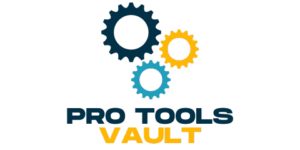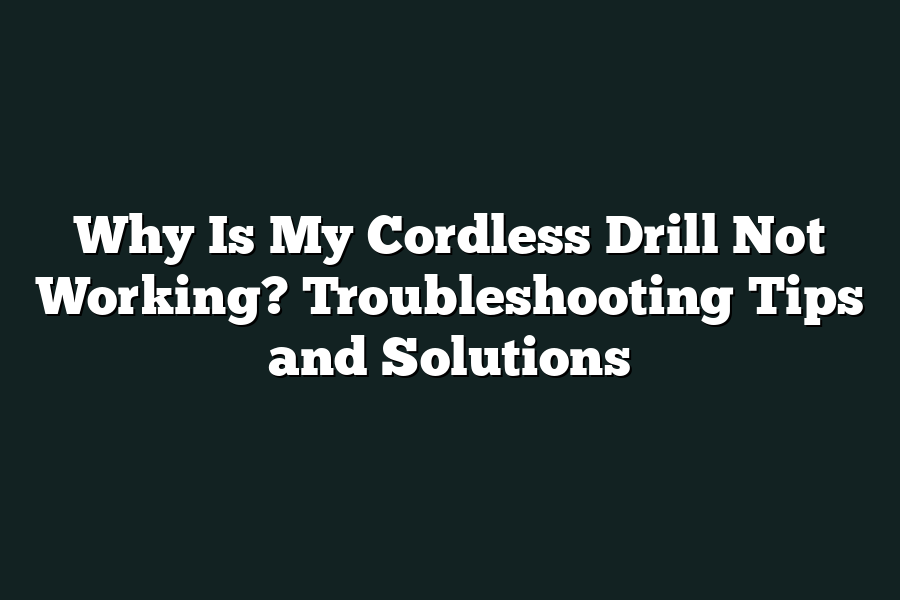If your cordless drill is not working, there could be a few possible reasons. First, check the battery to ensure it is charged and inserted correctly. Next, inspect the drill’s connections and trigger to make sure they are not damaged or dirty. If everything seems fine, the issue might be with the motor, in which case it is best to consult a professional for repair or replacement.
Hey DIYers!
Is your cordless drill acting up?
No stress!
I’ll guide you through fixing it like a pro.
From batteries to motors, we’ve got you covered.
Let’s get that drill working smoothly again!
🔧 #DIYfixes
Table of Contents
Understanding Common Reasons Why Cordless Drills Stop Working
Hey there!
Today, we’re diving into the nitty-gritty of why your cordless drill might be giving you a headache.
Let’s break it down, shall we?
1. Battery Woes
Ah, the infamous culprit behind many a non-functional cordless drill – the battery.
Here’s the deal: over time, your drill’s battery can lose its charge-holding capacity.
If you notice your drill struggling to hold a charge or not turning on at all, chances are the battery might be to blame.
According to Battery University, lithium-ion batteries – common in cordless drills – typically last around 2-3 years before showing signs of wear.
So, if you’ve been putting your drill through its paces for a while, it might be time to consider a battery replacement.
2. Check the Connections
Imagine this: you’re all set to tackle that long overdue DIY project, but your trusty drill just won’t cooperate.
Before you panic, take a moment to inspect the connections.
Loose or corroded connections between the battery and the drill can disrupt the flow of power, rendering your drill useless.
Give those connections a good clean and tighten, and you might just save yourself a trip to the hardware store.
3. Gear Shift Issues
No, we’re not talking about your car here.
Cordless drills operate on a series of gears that control the speed and torque of the tool.
If your drill suddenly loses power or makes strange noises, it could be a sign of gear issues.
Popular Mechanics notes that worn-out gears can cause performance problems, so it’s worth investigating if your drill is feeling under the weather.
4. Overheating Warnings
Have you been pushing your drill to the limit with long, intensive drilling sessions?
Your drill might be trying to tell you something.
Overheating is a common issue with cordless drills, especially when used for prolonged periods without breaks.
Tool Nerds suggests that allowing your drill to cool down between heavy-duty tasks can prevent overheating and extend the tool’s lifespan.
So, next time your drill starts feeling hot under the collar, give it a breather.
Wrapping Up
There you have it – a breakdown of common reasons why your cordless drill might be acting up.
From battery woes to gear gremlins, these issues can be a real headache for any DIY enthusiast.
Remember, diagnosing the problem early and taking proactive steps to address it can save you time, money, and a lot of frustration in the long run.
Stay tuned for more tips and tricks to keep your tools in top shape!
Troubleshooting Battery Issues
Hey there, DIY enthusiasts!
If you’re scratching your head wondering why your cordless drill seems to have hit snooze on the job, it might be time to delve into the rabbit hole of battery troubleshooting.
Let’s roll up our sleeves and get to the bottom of this together!
1. Check the Power Source
First things first, ensure that your battery is fully charged.
It may sound obvious, but sometimes the simplest solutions are the most overlooked.
Confirm that the battery pack is securely connected to the drill and that the charger is functioning correctly.
2. Age Matters
Like a fine wine, batteries also have a lifespan.
If you’ve been using the same battery for a few years, it might be on its last legs.
Lithium-ion batteries, for example, typically last around 2-3 years before losing efficiency.
Consider investing in a new battery if yours is showing signs of wear and tear.
3. Temperature Troubles
Extreme temperatures can throw a wrench into your battery’s performance.
High heat can cause the battery to overheat and shut down, while cold weather can lead to sluggish operation.
Store your batteries in a cool, dry place to optimize their performance and longevity.
4. Clean Connection, Happy Drill
Sometimes, a simple cleaning can work wonders.
Detach the battery from the drill and wipe the contacts with a clean cloth to ensure a solid connection.
Dust and debris can accumulate over time, hindering the transfer of power.
5. The Dreaded Memory Effect
If you’ve been topping up your battery before it’s fully drained, you may have fallen victim to the memory effect.
This phenomenon reduces the battery’s capacity over time, leading to shorter run times.
To combat this, allow your battery to fully discharge before recharging it.
6. Voltage Check
Grab your trusty multimeter and check the voltage of your battery.
For a 12V battery, a reading below 10.8V indicates it’s time for a replacement.
Different battery types may have varying voltage thresholds, so refer to your manufacturer’s guidelines for specifics.
And there you have it, troubleshooting tips to breathe new life into your cordless drill.
By following these steps, you’ll be back in action, drilling and driving with ease.
Remember, a little maintenance goes a long way in keeping your tools running smoothly.
Stay tuned for more DIY know-how coming your way soon!
Happy drilling!
Diagnosing Motor Malfunctions
Hey there!
If you’re scratching your head wondering why your trusty cordless drill seems to have given up the ghost, don’t worry – I’ve got your back.
Let’s dive into diagnosing motor malfunctions, so you can get back to your projects in no time.
Checking the Battery
First things first, let’s start with the power source – the battery.
A common culprit for a cordless drill not working is a depleted or faulty battery.
Here’s what you can do:
- Battery Charge: Ensure your battery is fully charged. Sometimes the simplest solution is the most effective.
- Battery Contacts: Check the battery contacts for any dirt or corrosion. Clean them up with a cotton swab and alcohol if needed.
- Battery Age: Batteries have a lifespan. If yours is old, it might be time for a replacement.
Inspecting the Trigger
The next step is to examine the trigger of your cordless drill.
The trigger is the gateway to the motor, so issues here can lead to the whole tool malfunctioning.
Here are a few things to consider:
- Physical Damage: Is the trigger damaged or jammed? Physical wear and tear can affect its functionality.
- Wiring Connections: Loose or damaged wiring can impede the trigger’s ability to send signals to the motor.
- Switch Mechanism: Sometimes the switch mechanism within the trigger can fail, preventing the drill from turning on.
Assessing the Motor
If the battery and trigger check out, it’s time to move on to the motor itself.
The motor is the heart of your cordless drill, so any malfunctions here require a closer look:
- Overheating: Motors can overheat with prolonged use. Let it cool down and try again later.
- Carbon Brushes: These small components can wear out over time, affecting the motor’s performance.
- Internal Components: If all else fails, there may be internal damage to the motor that requires professional attention.
Seeking Professional Help
In some cases, diagnosing motor malfunctions may require the expertise of a professional.
Don’t hesitate to reach out to a repair technician if you’re unsure about tackling the issue yourself.
Now that we’ve covered the basics of diagnosing motor malfunctions in your cordless drill, I hope you feel more equipped to troubleshoot any issues that come your way.
Remember, a little bit of knowledge can go a long way in keeping your tools in top shape!
Fixing Mechanical Problems
When your cordless drill suddenly stops working, it can be frustrating, especially if you have a project to finish.
One common reason for this issue could be mechanical problems with the tool itself.
In this section, we will explore how to troubleshoot and fix mechanical issues that may be causing your cordless drill to not work properly.
Check the Battery
The first step in diagnosing a cordless drill that is not working is to check the battery.
A dead or poorly charged battery can often be the culprit behind a malfunctioning drill.
Make sure to:
- Verify that the battery is properly inserted into the drill.
- Test the battery with a multimeter to ensure it is holding a charge.
- Consider using a spare battery to see if the issue lies with the battery itself.
Inspect the Trigger Switch
Another common mechanical issue that can cause a cordless drill to malfunction is a faulty trigger switch.
If the trigger switch is not working correctly, it can prevent the drill from turning on or off.
To troubleshoot this problem:
- Check the trigger switch for any visible damage or debris that may be obstructing its functionality.
- Use a multimeter to test the continuity of the trigger switch.
- If the trigger switch is defective, consider replacing it with a new one following the manufacturer’s guidelines.
Examine the Motor
The motor is the heart of any power tool, including cordless drills.
If the motor is not functioning properly, it can lead to the drill not working as expected.
To inspect the motor:
- Listen for any unusual sounds or vibrations coming from the drill when it is turned on.
- Check for any signs of overheating or burning smells, which may indicate motor issues.
- If the motor appears to be the problem, it is recommended to seek professional assistance for repair or replacement.
Assess the Gears
The gears in a cordless drill are crucial for transferring power from the motor to the chuck.
If the gears are worn out or damaged, it can result in the drill not working efficiently.
To address gear-related problems:
- Open up the drill casing to access the gears.
- Inspect the gears for any signs of wear, chipping, or misalignment.
- Lubricate the gears with manufacturer-recommended grease if necessary to improve performance.
By following these steps to troubleshoot and fix mechanical problems with your cordless drill, you can potentially get it back up and running smoothly.
Remember to always prioritize safety when working with power tools and consult professional assistance if needed.
Troubleshooting Tips for a Non-Functional Cordless Drill
When your trusty cordless drill suddenly stops working, it can be frustrating and disruptive, especially if you have DIY projects waiting to be completed.
Before you rush out to buy a new one, let’s explore some common issues and practical solutions for cordless drill maintenance and care.
1. Check the Power Source
The first step in troubleshooting a non-functional cordless drill is to ensure that the power source is working correctly.
Here are some actionable steps to take:
- Battery Connection: Verify that the battery is securely connected to the drill and that there is no debris obstructing the connection points.
- Battery Charge: Check if the battery is fully charged. A drained battery can cause the drill to stop working unexpectedly.
- Charger Functionality: Test the charger with another compatible battery to rule out any issues with the charging unit itself.
2. Inspect the Drill Components
Next, examine the drill components for any visible signs of damage or wear that could be causing the malfunction:
- Chuck Alignment: Ensure that the drill chuck is properly aligned and tightened securely around the drill bit.
- Trigger Mechanism: Check that the trigger mechanism is functioning smoothly and not stuck or damaged.
- Motor Overheating: If the drill has been used continuously for an extended period, allow it to cool down before attempting to use it again.
3. Clean and Lubricate Moving Parts
Proper maintenance of your cordless drill includes regular cleaning and lubrication of moving parts to ensure optimal performance:
- Cleaning: Remove any dirt, dust, or debris from the drill chuck, motor vents, and battery terminals using a soft brush or cloth.
- Lubrication: Apply a small amount of lubricant to the drill chuck threads and other moving parts to reduce friction and prevent premature wear.
4. Seek Professional Assistance
If you have gone through the above steps and your cordless drill still refuses to work, it may be time to seek professional assistance.
Contact the manufacturer’s customer support or take the drill to a certified repair center for further diagnostics and repairs.
By following these actionable solutions for cordless drill maintenance and care, you can troubleshoot common issues and maximize the lifespan of your trusty power tool.
Remember, a well-maintained drill is a reliable companion for all your DIY projects!
Stay tuned for more tips and tricks on keeping your tools in top condition.
Happy drilling!
Final Thoughts
As we wrap up, it’s clear that troubleshooting your cordless drill doesn’t have to be a daunting task.
By understanding common reasons for issues like battery drainage, motor malfunctions, and mechanical problems, you’re already one step ahead in keeping your trusty tool in top shape.
Remember to follow the actionable solutions provided for maintenance and care, ensuring your cordless drill remains a reliable companion for all your DIY projects.
So, grab your toolkit, put your newfound knowledge to good use, and get that drill back up and running!
Don’t let a minor hiccup slow down your projects.
Happy drilling!